Alien Chase - Milestone 5
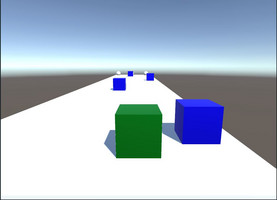
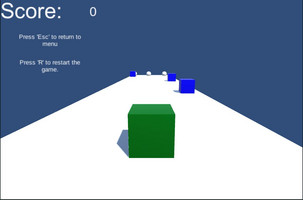
I'm pretty happy with the end result of Milestone 5. At this point I think I have a Minimum Viable Product for this prototype. There's a few things I want to polish up and build on to make it a little more fun and challenging to work toward something more akin to an Alpha build.
I'm going to call Milestone 6 the end of the Prototype phase for the basic gameplay elements and from that point will be building out into a more complex game building off the systems in this prototype. Milestone 6 will be the MVP for this project and I will be calling that a finished Prototype.
The Results and Retrospectives
- Add Health UI
As shown in the video below, I now have functional UI for health. This took a little bit of thinking but I found a tutorial for a pretty easy way to make an Image[] to hold the Images and then had them disappear in a way that reflects the player's health integer variable.
Once I had that functioning, I changed the code following a tutorial to then do that same thing, but instead of making the heart images disappear, it uses a bool variable to swap each image from a Full Heart to an Empty Heart.
The way I implemented this was for some scalability. Later in development, I plan to add some powerups that may increase health and since this functionality is an Image Array, adding hearts is as simple as duplicating them on the Canvas and adding them to the Array without breaking anything.
I made both of those images into sprite making them from basic shapes in Pixlr Express.
- Fix UI Anchoring
I spent a decent chunk of time this milestone researching basic Anchoring tips because it was clear when I was messing with the anchors that I didn't know what I was doing. A few tutorials and educated experimentation got me to have a little better understanding of how UI Anchoring works. At least enough to make basic adjustments.
I spend some time fixing some weird anchoring issues in the game and made sure to test them with different window sizes and resolution settings and as far as I can tell, it looks good now.
- Implement a Game Over screen
I questioned a few different ways to do this. The first way was to use the same Canvas as the gameplay UI elements and just have the Game Over elements hidden during gameplay and unhidden after the player dies. This proved to be a little confusing so I opted to do it a different way.
That different way was a separate Canvas that held the Game Over text and the available buttons.
The result is a boolean that already existed to check if the player was alive or dead being utilized to set the respective Canvas as active. You can see the resulting code in the images below (Image 1-3)
- General Polish with Game Scene
I didn't really need to do this part for this milestone, but I had some time before the due date so decided to anyway.
The first thing I did was set Projectile to be destroyed after a certain amount of time to avoid a potential memory leak from too many particles. I was unable to figure out a way to destroy the projectile based on an amount of time, so instead I just put a DeathWall object behind the spawners as a temporary fix.
After that I added barriers to the road to prevent the player from falling off the side. This was something I should've done earlier but focused more on actually gameplay functionality. But now that should prevent the player from falling.
This post was copied over from a project post on my portfolio page, which you can find here: https://www.behance.net/gallery/193443835/Prototype-Alien-Chase
Files
Get Alien Chase - Prototype
Alien Chase - Prototype
A small prototype project housing the playable build for a portfolio entry.
| Status | Prototype |
| Author | Corey Strobbe |
| Genre | Shooter |
| Tags | 3D, Arcade, Endless, Game Design, minigames, Prototype, Singleplayer, Unity |
More posts
- Alien Chase - MVP BuildApr 11, 2024
Leave a comment
Log in with itch.io to leave a comment.